Electronic Team uses cookies to personalize your experience on our website. By continuing to use this site, you agree to our cookie policy. Click here to learn more.
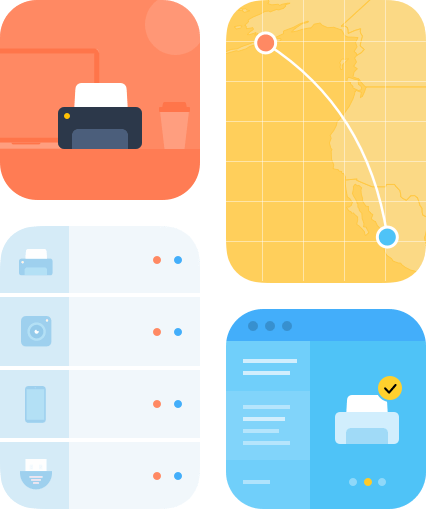
USB Network Gate is a unique tool that enables you to share USB device over IP network. You can connect any USB device to your machine and other users in the network can access their full functionality as if the device were directly attached to their machines.
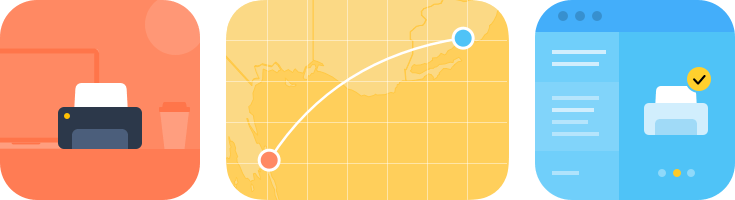
Successfully used by 150+ companies worldwide
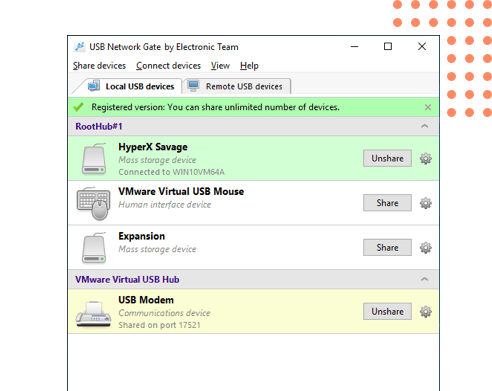
THE OWNER OF THE RANDY UNLOCK & REPAIRS