Virtual Serial Port Driver Pro helped to Split Serial Port and made work easier
One of our clients from Nexevolve Pty Ltd. came to us recently with a problem that was simple to describe but tricky to solve. They had just finished developing a custom .NET application designed to push critical data to a hardware device through a COM port. Everything worked perfectly in testing—until they tried to run it in the real-world environment. That’s when they discovered the COM port they needed was already being used by another essential third-party application.
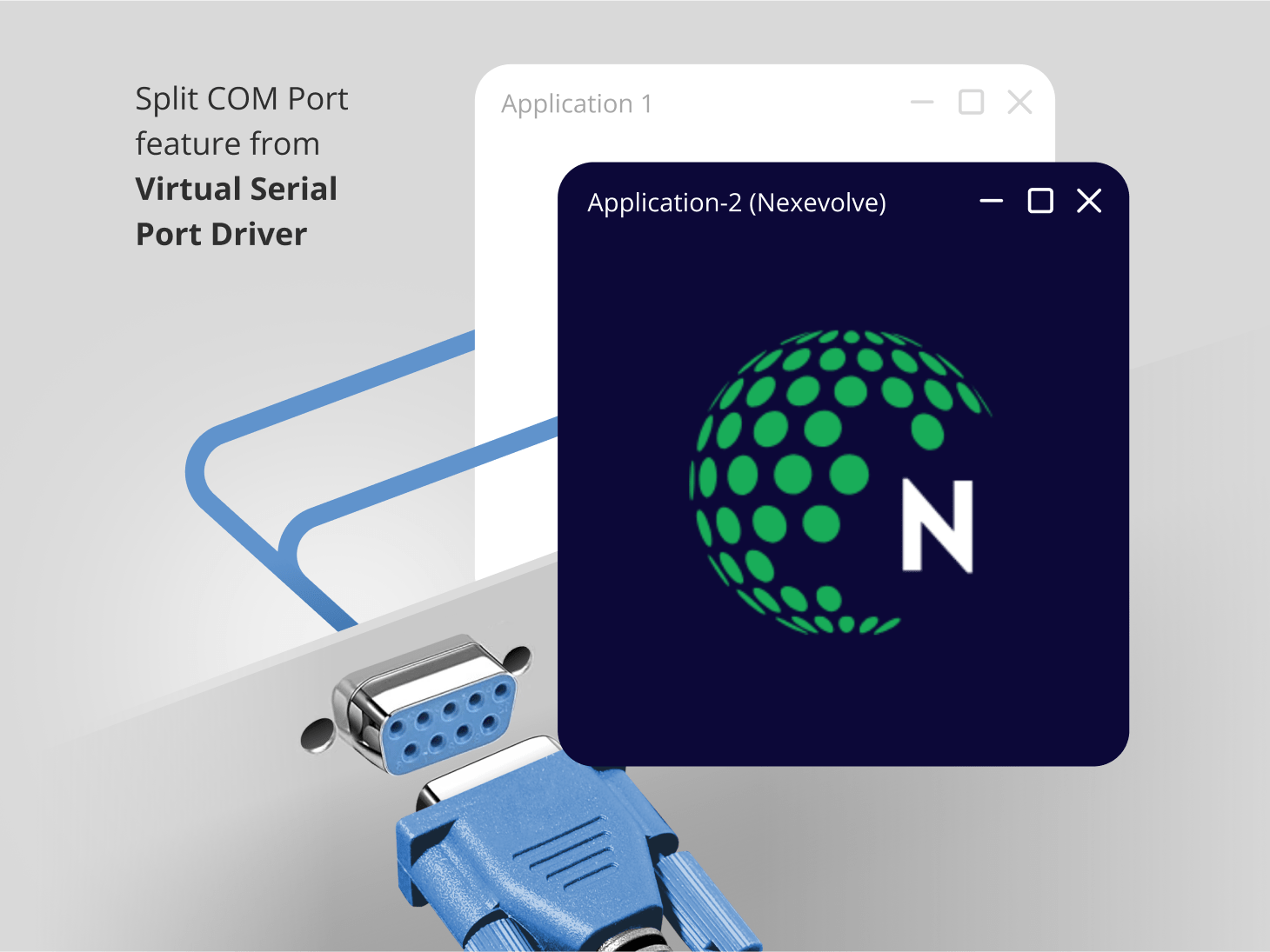
On Windows, there’s a strict rule: a single physical COM port can only be accessed by one application at a time. It doesn’t matter how much you need both programs to get the same data—they simply can’t share it. For our client, this meant a direct conflict. Their brand-new application couldn’t connect to the device unless the existing application was shut down, which wasn’t an option. Both were mission-critical.
You can imagine the frustration. They were staring at a major roadblock that threatened to delay their project, increase costs, and possibly require a redesign of their hardware setup. The need was clear: find a way for both applications to access the same data stream from the COM port, without interfering with each other.
After exploring potential workarounds, they found Virtual Serial Port Driver Pro—our software solution for exactly this type of challenge. The feature that changed everything was Split COM Port. It works by taking one physical COM port and creating multiple virtual copies of it. These virtual ports act just like the original, carrying the same data stream, but each can be accessed independently by a separate application.
Here’s how it played out. We helped the client set up VSPD Pro to take their single physical COM port and split it into two virtual ports. The original third-party application connected to one virtual port, while their new .NET application connected to the other. Both received identical, real-time data from the hardware device. No more port conflicts. No need to rewrite software. No risk of data loss.
The change was instant. As soon as they activated the Split COM Port setup, both applications ran smoothly in parallel. Data flowed exactly as it should, without lag, errors, or corruption. The client was relieved—and impressed by how straightforward the solution was.
One of the biggest advantages of VSPD Pro is that it solves problems like this without requiring any hardware changes. There’s no need to install new boards, add more ports, or rewire anything. Everything is handled at the software level, which saves time, money, and effort. Our client was able to implement the fix in minutes, rather than spending days or weeks on complex alternatives.
In the end, our client not only solved their immediate issue but also gained a long-term advantage. They summed it up: “VSPD Pro saved our project. The Split COM Port feature worked perfectly right out of the box, letting both applications run without conflicts or data loss. We couldn’t have asked for an easier or more reliable fix.”