Best download manager for Mac - Folx
Folx is a free download manager for Mac that makes downloading as fast and convenient as it should be. With a wide range of useful settings and unique features, you get complete control over the download process. Folx is fully compatible with the latest version of macOS.
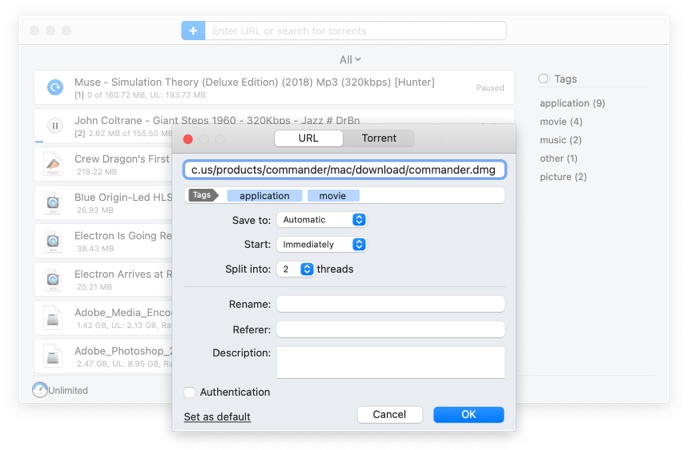
Free download manager
Explore the essential download features
Folx is packed full of plenty of features for a seamless download experience. Undoubtedly, it is the reliable and best download manager for Mac.

Splitting downloads into 2 threads
Folx can split the downloads into two threads, thereby boosting the download speed.

Smart tagging
Thanks to the smart tag technology offered by Folx, you can easily manage your downloaded content. Downloads are saved to folders according to the tags you've assigned, so it won't be a problem to find any of them.

Browser integration
The download manager is fully compatible with your favorite browsers. Folx works great with Safari, Firefox, Opera and Chrome, integrating with any of these browsers through its plugin.

Auto resuming of downloads
You don't have to worry if your download is suddenly broken when your Internet goes down or whatever. Folx will take care of the interrupted download and resume it automatically.
How to download using Folx software
Wondering how to download your favorite movies, TV shows, and other files on Mac? Folx free download manager Mac gets the job done quickly and easily. Just follow this step-by-step guide.
1
Copy the URL of the file you want to download.
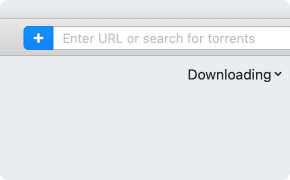
2
Launch Folx and press "+" button in the main app window. Set the download options: paste the URL, assign tags for the download, etc.
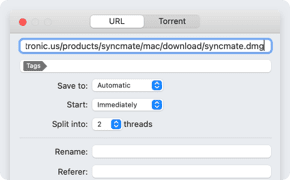
3
Click "OK" and wait for the download to complete.
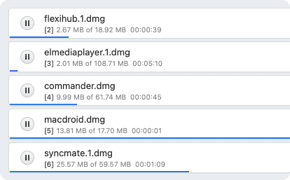
Advanced features
Get extra features with Folx PRO
Upgrading to Folx PRO gives you tons of great features and makes downloading even more convenient.

Smart speed control
With Folx PRO, you get complete control over your downloads. You can either regulate the download speed manually, or let Folx automatically allocate the available bandwidth.

Download Scheduling
Set the time periods for files to be downloaded. Folx can download your files at any convenient time for you and even when you are away from the computer. You can also tell Folx what to do after the download is complete.

Password storage
Folx comes with a built-in password saver. That means you don't need to enter login and password each time you download through Folx from frequently used websites.

Apple Music Integration
All of your downloaded music and videos can be automatically added right into your Music (formerly iTunes) library.

Multi-threading
Folx supports multi-threading and splits each download into up to 20 simultaneous threads. Thus, the entire download process takes significantly less time than usual.

In-built torrent search
No more surfing the Internet looking for reliable torrent sites. All you need is to enter the search terms inside the Folx app and it will generate the best quality results for you.
Compare FREE and PRO versions
| # | Feature | FREE | PRO |
|---|---|---|---|
| 1 | Multi-threading (up to 20 threads) | ||
| 2 | Scheduling downloads | ||
| 3 | Apple Music integration | ||
| 4 | Smart speed control | ||
| 5 | Integrated torrent search tool | ||
| 6 | Password manager | ||
| 7 | Fast download speed | ||
| 8 | Split the downloads in 2 threads | ||
| 9 | Auto-resuming of downloads | ||
| 10 | Simultaneous download of multiple files |
Frequently Asked Questions:
The download manager is a software tool that allows downloading files from the Internet to computer, as well as gives you full control over downloads as well.
The best downloader for Mac should be powerful, easy-to-use and provide handy features like scheduling and speed control. We recommend using Folx because it fully meets all the criteria a good downloader should have. It has a simple and straightforward interface, and comes with tons of functions.
Folx is a free download manager for Mac but it is also available as a PRO version. The free version includes lots of handy features you need for regular downloads, while Folx PRO comes with extended functionality. Once upgraded, you'll access download scheduling, in-built search, speed control, etc.
To download with Folx, first you need to create a download task. You can do it using different methods: by selecting File > New Task, by pressing the + button, by clicking the download link on the webpage. Then set download options and click OK.
What customers say
"I use Folx as my default download manager for Mac and so far everything works without any issues. This is probably the most convenient and powerful downloader I've ever used."
"Decided to upgrade to a new downloader. I chose Folx and did not regret it. It is stable and handles every download with ease. I really love the features it offers, especially the built-in torrent search, scheduler, and speed control. Thanks!"
"Folx offers everything I need for downloading. Reliable, fast and fully compatible with Big Sur download manager! And what I like the most is that it can be integrated with Chrome."
"A very convenient auto-resume option - now I don't need to worry if the download suddenly fails and start it from the very beginning. Folx will resume the download without any problems from the place where it was broken. Folx is my top choice for downloading."
#1 at UtilitiesApplication
Folx
Download Manager for Mac
Get a download link for your desktop
Submit your email address to get a link for quick download on your desktop and get started!
Submit your email address to get a link for quick download on your desktop and get started!
or
Information
Requirements:
Category: UtilitiesApplication
Pricing: Starts from $19.95
Languages:
English, 中文, Deutsch, Français, Italiano, 日本の, 한국어, Русский, Español, Tiếng Việt