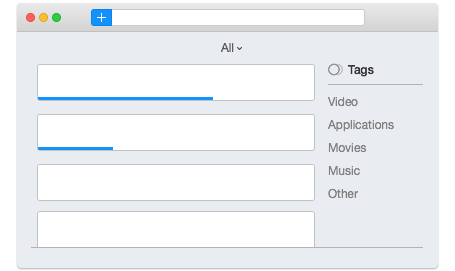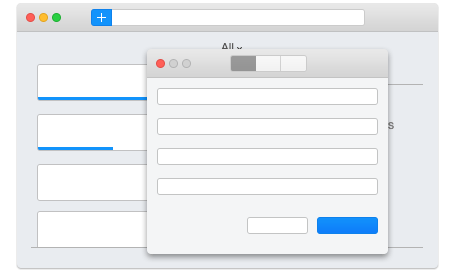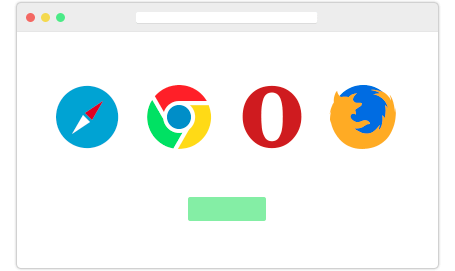Folx GO+ is fully packed with handy features for a flawless and smooth download. Mini-controller, File Manager, filtering Downloads by their status (all, active, paused, scheduled, and completed) are all included in the app.
Content Tagging
Assign one or more tags to the downloaded content to make it easier to locate and manage the content further. It's simple - just select a certain tag in the Tags panel and you will be shown the corresponding files.
Useful Features
Folx GO+ is fully packed with handy features for a flawless and smooth download. Mini-controller, File Manager, filtering Downloads by their status (all, active, paused, scheduled, and completed) are all included in the app.
Browser Add-on
If you find something you want to download on the Internet, the app can automatically intercept downloads or only catch certain types of files for download. There is also a browser plug-in for integrating Folx into the browser context menu, which allows you to download all, download selected and download with the app. Supported browsers: Safari, Firefox, Opera, Chrome.
Discover Folx GO+ Main Features:
Efficient Downloading
Folx delivers the fastest download speed possible by splitting the downloads into threads.
Speed Adjusting
Take full control of your download speed by manually adjusting it or letting Folx do it automatically for optimal traffic distribution.
Scheduling of Downloads
Choose the most appropriate time to start the download and set up how Folx will behave after the download is complete: turn off the system, go to sleeping mode, or quit the app.
iTunes integration
All media files downloaded with Folx can automatically go to iTunes playlists according to the tags you have assigned to the downloads.
List of Folx GO+ Features:
| Splitting the downloads into multiple threads | |
| Download tasks are postponed at your discretion | |
| All downloaded media content is automatically added to iTunes playlists | |
| Offers smart speed control and allows scheduling a specific speed for a certain time | |
| Interrupted downloads automatically resume where you left off | |
| Split the downloads into 2 threads | |
| Browser extension automatically catches downloads | |
| The app comes with Spotlight & Quick Look integration | |
| Mini-controller provides a compact view of the application | |
| File manager for viewing the downloaded files and filtering them by status |
What customers say