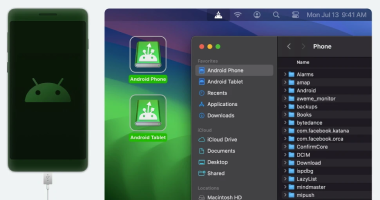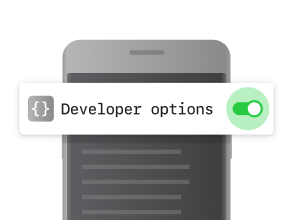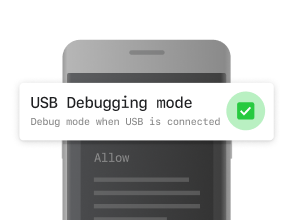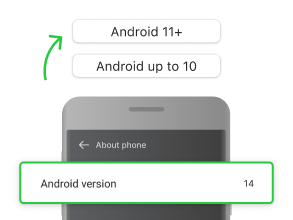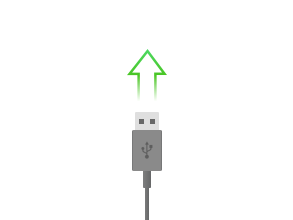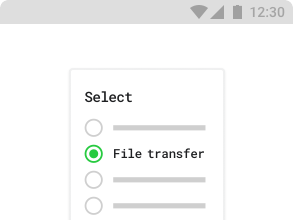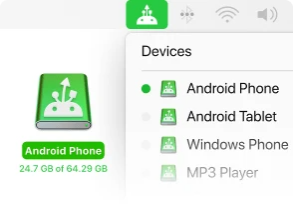MacDroid
Electronic Team uses cookies to personalize your experience on our website. By continuing to use this site, you agree to our cookie policy. Click here to learn more.
Make MacDroid your go-to solution for file transfer (or transfer entire folders if you wish!) and you'll never never look back! Music, photos, videos and other files can be easily transferred between your Mac and Android. Just connect your phone to the computer wirelessly or with a USB cable, and let MacDroid take care of the rest.


Unleash the power of wireless connectivity to manage and transfer files between Android and Mac.
An advanced connection mode that comes highly recommended for a fast and seamless file transfer and management.
Comprehensive and easy, this mode will let you connect not just an Android device, but all other supported MTP devices, like a camera or a portable media player.