Instant Access to HelpWire: No Sign-Up Required!
Exciting update! The HelpWire team rolled out a new feature that makes it easier than ever to initiate one-time remote support sessions. Now, you can connect to a remote computer without having to sign up for a HelpWire account.
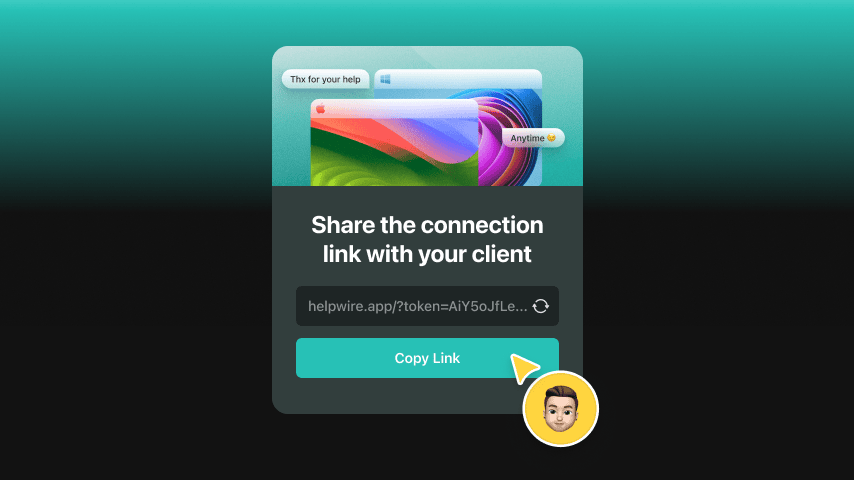
Here’s how you can get started with HelpWire instantly:
- Download and open the HelpWire app—no account creation is needed.
- Share the connection link with your client.
- Access and manage your client's computer as soon as they permit the connection.
This improvement is ideal for those who need quick remote desktop access via HelpWire but prefer to skip the signup process.
Please note: Signing up for a HelpWire account unlocks additional features, including the ability to invite team members, manage client lists, access chat history, and much more.
Stay in touch
Keep up to date with the latest HelpWire news and updates. Be sure to follow the HelpWire Team on social media. The team is committed to enhancing user experience and is always happy to provide support for any questions you may have.