There’s no need to split your workflow when using online and offline files - keep them all in one place.
Multiple services and accounts Experience a seamless and efficient way to manage multiple cloud services in one place. CloudMounter works seamlessly with the most popular cloud storage and web services.
Integration with File Explorer With File Explorer integration, you can manage your online files just like local ones. Mount cloud storage as a local drive and enjoy the freedom to view, delete, create, upload, and download files to/from your remote server.

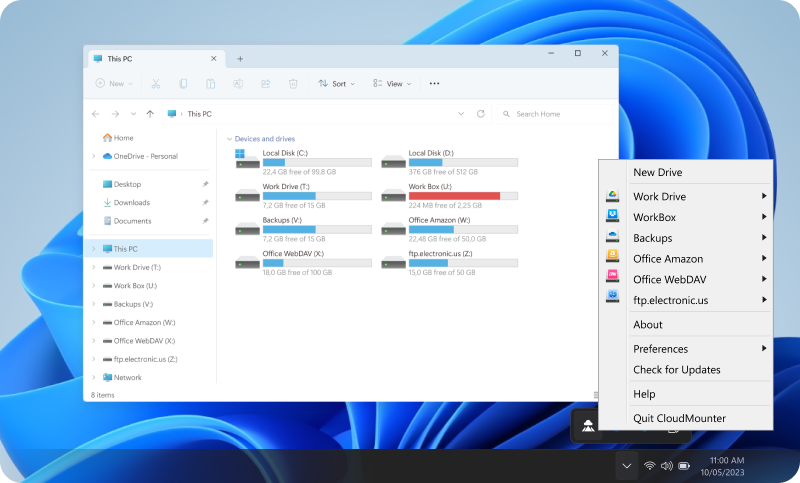
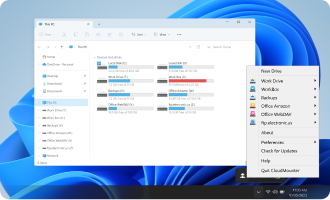

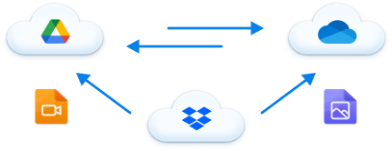


 SFTP
SFTP
 Google Drive
Google Drive
 WebDAV
WebDAV
 Amazon S3
Amazon S3
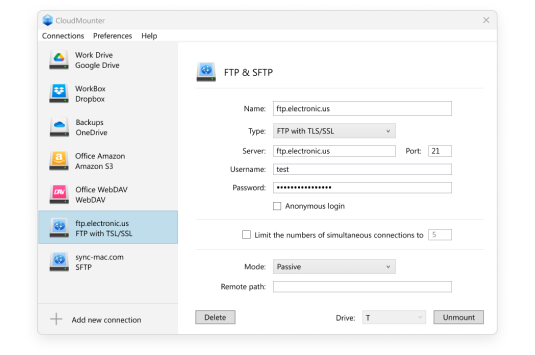
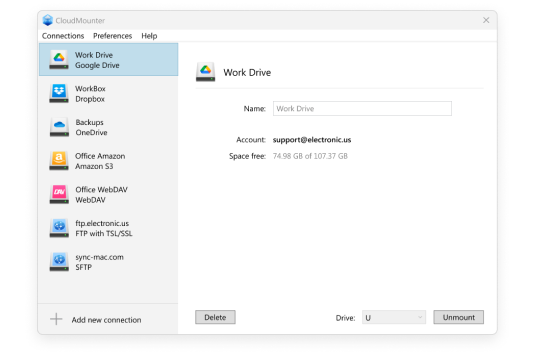
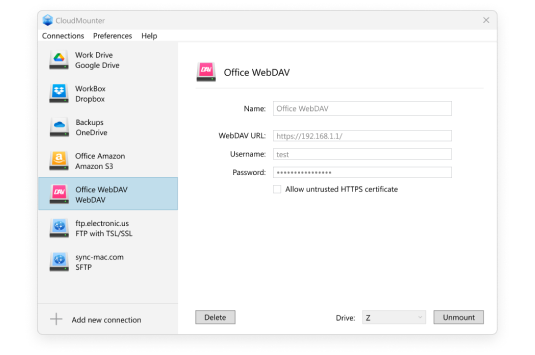
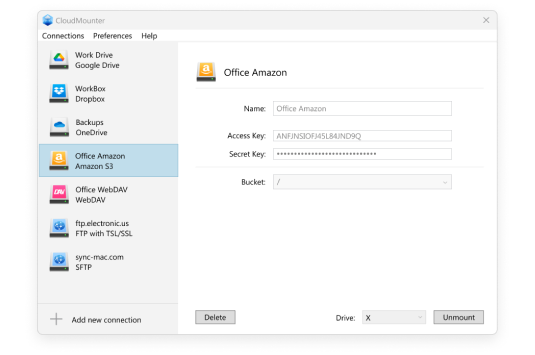
 Dropbox
Dropbox
 Box
Box
 MEGA
MEGA
 OneDrive
OneDrive





