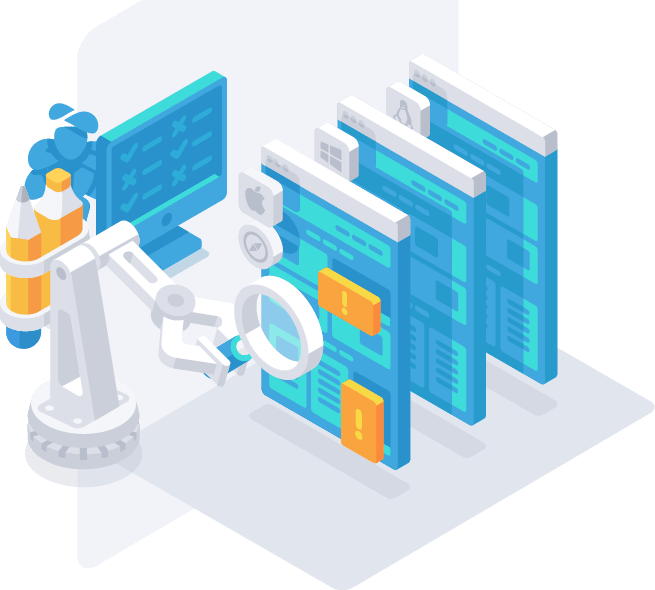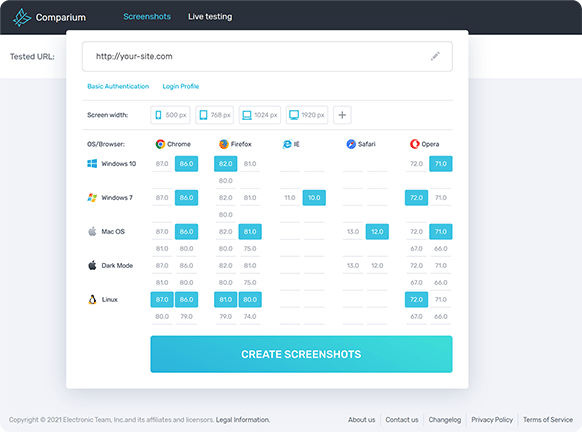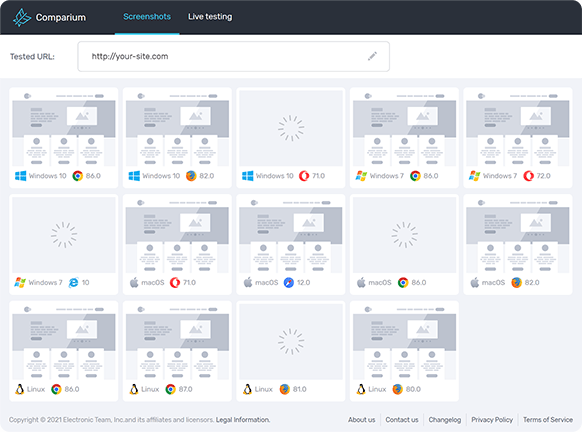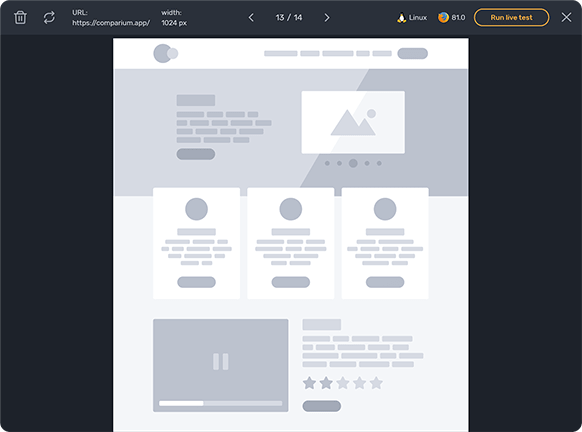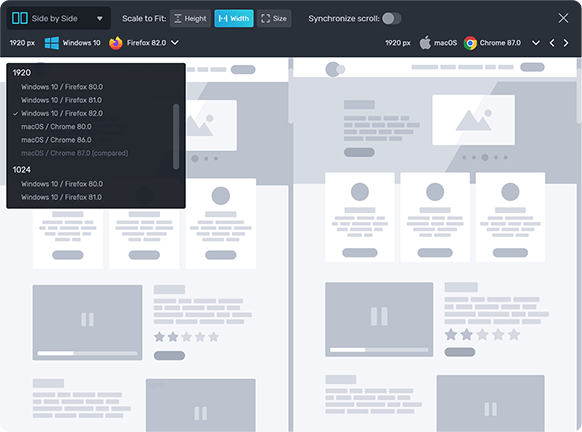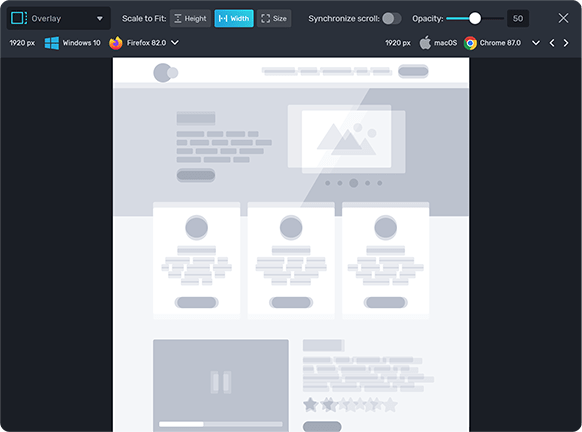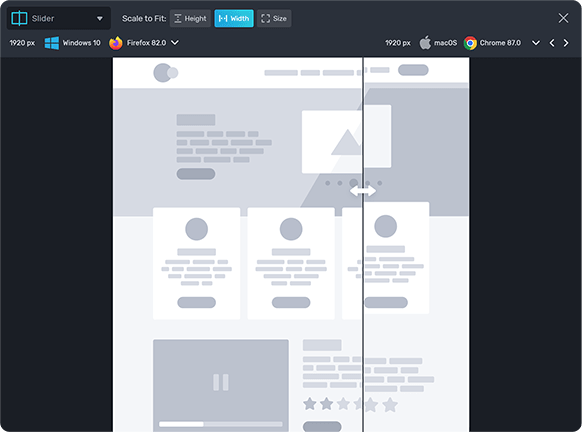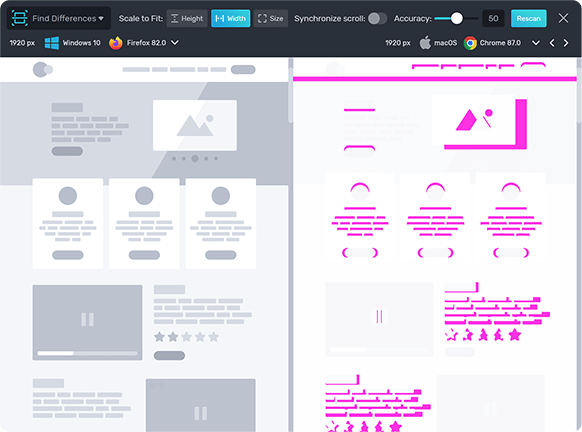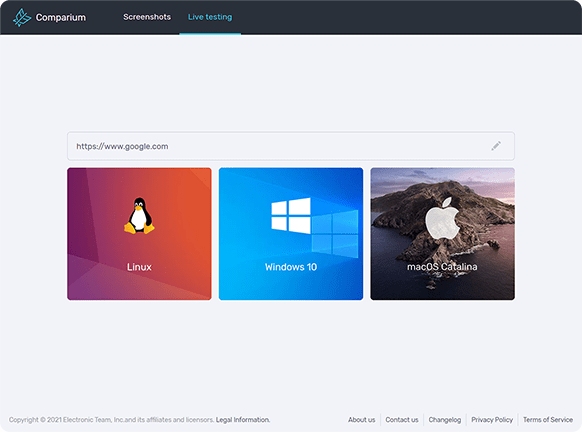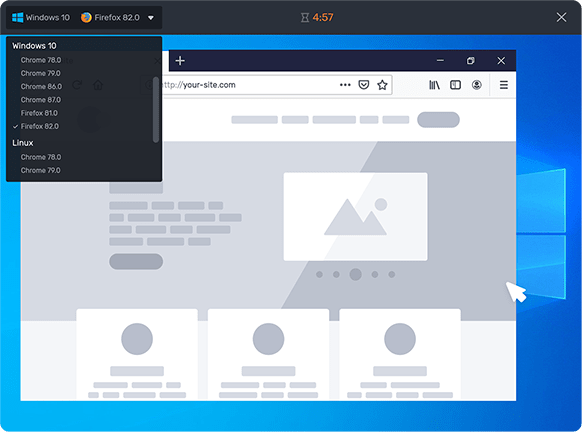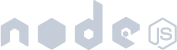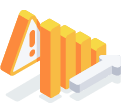
Our cross browser testing tools
Cross browser screenshot testing
Make sure your site looks perfect on any device and in any browser/OS configuration.
With the help of our website browser testing tool, you can capture and validate screenshots of the pages you are interested in across different OS/browser configurations and resolutions. The tool is able to open even those pages that are hidden behind basic authentication or located in personal accounts.
Browser testing with comparison tool
Compare your site’s display in different environments to achieve maximum similarity.
Analyze in more detail the similarity of the received screenshots, thus achieving authenticity and maximum similarity with the reference version of the site. Our browser testing tool has 4 comparison modes including automatic and is able to compare the layout with the original design.
Perform website test with live testing tool
Perform real-time tests of your web resource launching real browsers in a virtual environment and use them as if they were yours.
A simple tool that allows you to launch a live session of any OS/browser configuration. The session starts on our side and you can interact with it through your browser. This will give you the opportunity to manually test website and check its performance in any environment.
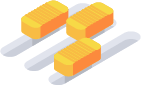
Multiple environments and configurations
Support for the most modern and popular platforms
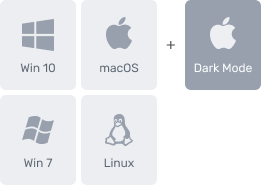
Support for and regularly update of major browsers
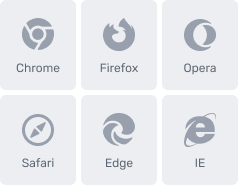
Visual validation at any resolution + manual adjustment
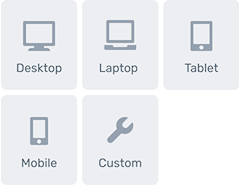
Advantages of our cross browser testing tool
Technologies
Reviews
Frequently Asked Questions
give you a better idea about the Electronic Test.