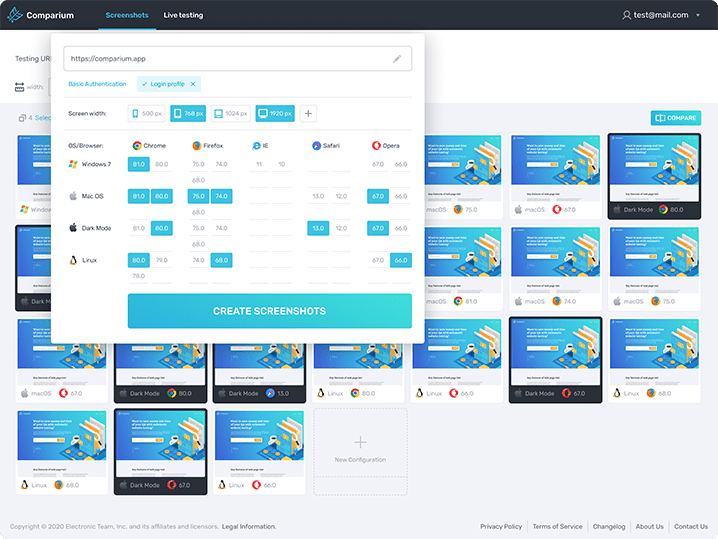Electronic Team uses cookies to personalize your experience on our website. By continuing to use this site, you agree to our cookie policy. Click here to learn more.
When it’s possible to automate cross-browser testing, why would you still carry out manual tests? While it may take longer to carry out tests manually, it’s important as you are able to test aspects and features of your website or app manually that automated testing can’t assess.
In this article, we’ll look at what types of cross-browser testing should be carried out manually and how to implement it.
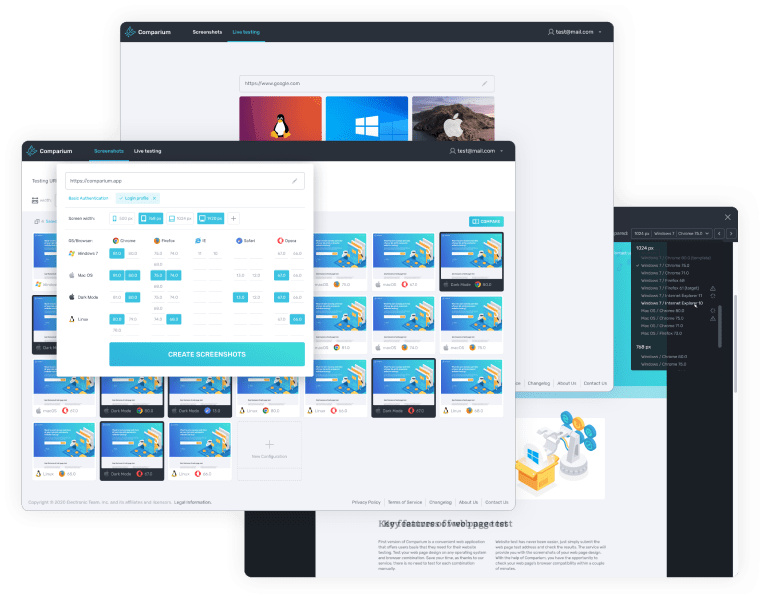

If you’re wondering about the cross browser testing definition, cross browser testing is when you test your app or website’s compatibility across various different browsers, to check that it works as expected. You’ll generally want to carry out cross-browser testing to ensure your end-user enjoys a great user experience, and this type of testing is usually carried out by expert human testers. So who actually performs cross-browser testing?
These are just a few examples of the types of people and teams carrying out cross-browser testing.
When it comes to how to test cross browser compatibility, you can use cross-browser testing tools such as Comparium to help you when carrying out these types of tests.
In this section, we’ll show you how to do cross browser testing manually, with step-by-step instructions and tips to make sure your manual testing goes smoothly. Bear in mind that manual testing can take more time than automated testing, and depending on what you’re testing this could take hours or weeks.

We’ve already answered the question “What is cross browser testing?”, but how do you know when to choose manual cross browser testing? There are plenty of scenarios where manual testing is a better option than automated testing, such as:
Of course, there are other situations where manual testing is a better option than automated testing, and if you’re wondering what types of manual cross browser tests exist, keep reading, as we’re about to explain.
Now we’ve looked at what cross browser testing is, and when you might want to carry out cross browser testing manually, we’ll take you through some of the types of manual cross browser tests that exist. Here are some of the types of tests you’ll want to carry out manually:

Here are a few examples of the types of tests that are recommended to be automated when carrying out cross browser testing:
Stress testing: stress testing evaluates how your app or website performs in situations beyond normal or peak loads. Automating stress testing saves time and money.
Regression testing: with regression testing, you’re testing to ensure that changes or additions you may have made to your app or website haven’t broken its existing functionality. Automation can reduce costs and save time.
Localization testing: with this type of testing you are ensuring that your app or website is adapted to suit the cultural differences in various countries. This could include translating interface and service elements as well as adapting the display mode for units, time, currency, date, etc.
Comparium is an online cross browser testing tool. It has an intuitive web interface, supports real-time testing, and has four comparison modes.
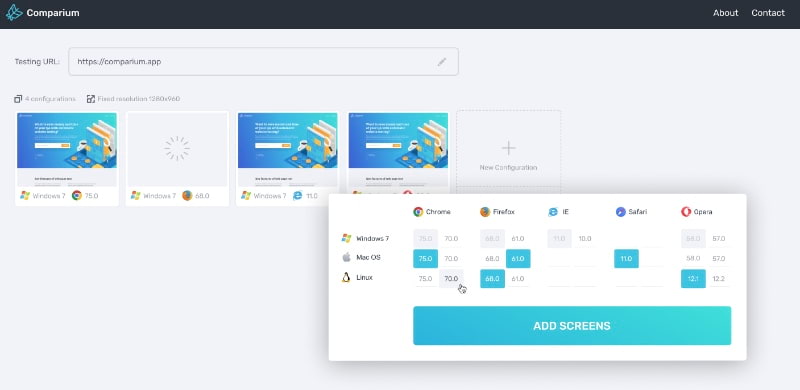
Just follow our handy step-by-step guide to carry out cross browser testing using Comparium:







Comparium offers four comparison modes: Overlay, Side by Side, Slider, and Find Differences, which automatically highlights any differences.
If you’re considering Cross Browser Testing vs BrowserStack, choose Comparium. It can be used to ensure your site displays correctly and functions optimally across various browsers, browser versions, and devices.
It offers automated visual testing across any combination of platforms, browsers, and resolutions, and can automatically detect incompatibilities with the offline report. The screenshot compare feature helps you to create parallel screens within the same interface and compare the two.
Now we’ve covered manual and automated cross browser testing, what’s the difference between the two? Well, while automated testing makes life easier, and can save you time and money, there are some scenarios where only manual testing will do - such as visual and functionality testing or exploratory tests for UX vulnerabilities and bugs.
We hope this article has helped to explain the difference between manual and automated testing as well as outlining what types of testing are best suited to each!